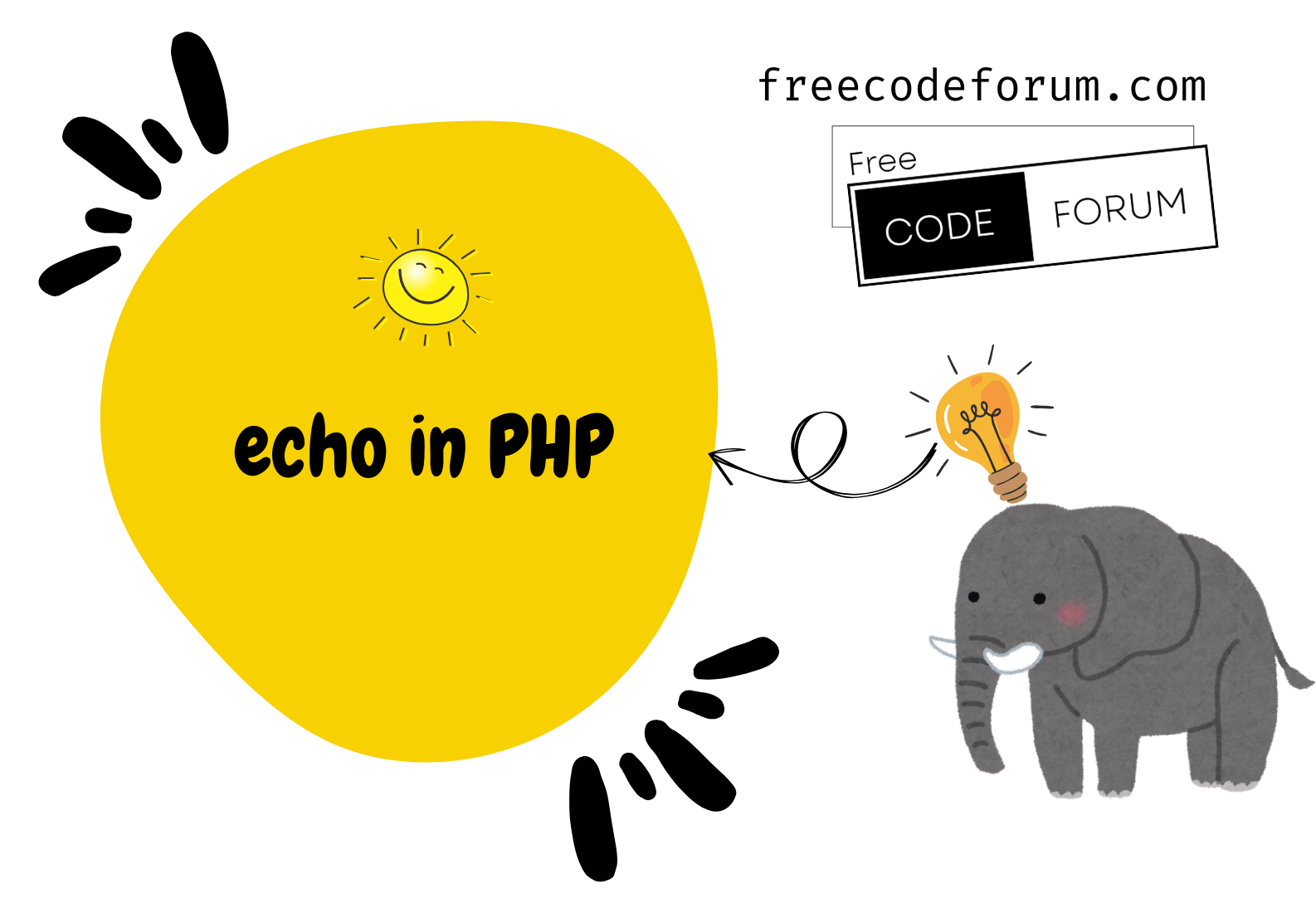Every thing about echo and display
In PHP, there are several ways to write content to a web page or output it to the browser, similar to using the echo statement. Each method has its own use case and can be useful in different situations. Here are some common ways to write content to a web page in PHP
Using echo:
This is the most common way to output content in PHP. You can use echo to display text, variables, HTML, or any valid PHP expression.
-
echois a language construct, not a function, and it can be used to output one or more expressions separated by commas.
-
- It does not return a value, so it’s often used for simple output.
-
- It’s the most commonly used method for displaying content in PHP
<?php
echo "Hello, World!";
?>
Using print:
print is similar to echo and can be used to display text. However, it returns a value of 1, so it’s less commonly used than echo.
-
printis also a language construct, similar toecho, used for outputting text or expressions.- Unlike
echo,printreturns a value of 1, so it can be used in expressions. - It’s less commonly used than
echobut can be used interchangeably in many cases.
<?php
print "Hello, World!";
?>
Using short tags:
If the short_open_tag setting is enabled in your PHP configuration, you can use the shorthand <?= to echo a variable or expression directly. Be cautious when using short tags because they may not be enabled on all PHP servers.
- Short tags are a shorthand way to echo variables or expressions directly within HTML.
- They are only available if the
short_open_tagsetting is enabled in the PHP configuration. - They are concise but may not be enabled on all servers, so portability can be an issue.
$variable = "Hello World!";
<?=$variable?>
Or
<?="Hello World!"?>
Using heredoc and nowdoc syntax:
Heredoc and nowdoc syntax allow you to output multi-line strings with variable interpolation. Heredoc (<<<EOD) allows variable interpolation, while nowdoc (<<<'EOD') does not.
- Heredoc and nowdoc syntax allow you to output multi-line strings with variable interpolation or without it.
- Heredoc (
<<<EOD) supports variable interpolation, while nowdoc (<<<'EOD') does not. - They are useful when you need to output large blocks of text or HTML.
<?php
$text = "Hello, World!";
echo <<<EOD
This is some text.
$text
More text.
EOD;
?>
Using HTML directly:
You can mix PHP and HTML directly in your code, which is often used for templating.
- You can mix PHP and HTML directly in your code.
- This method is often used for template files where you want to maintain separation between PHP logic and HTML presentation.
<?php
// You can mix PHP and HTML
?>
<html>
<head>
<title><?="PHP Page"?></title>
</head>
<body>
<?php
echo "Hello, World!;
?>
</body>
</html>
Using printf and sprintf:
printf and sprintf are used for formatted output, allowing you to insert variables into a string with placeholders.
printfandsprintfare used for formatted output with placeholders.printfoutputs directly to the screen, whilesprintfreturns a formatted string that you can store in a variable.- They are useful when you need precise control over formatting.
<?php
$name = "John";
printf("Hello, %s!", $name);
// or
$message = sprintf("Hello, %s!", $name);
echo $message;
?>