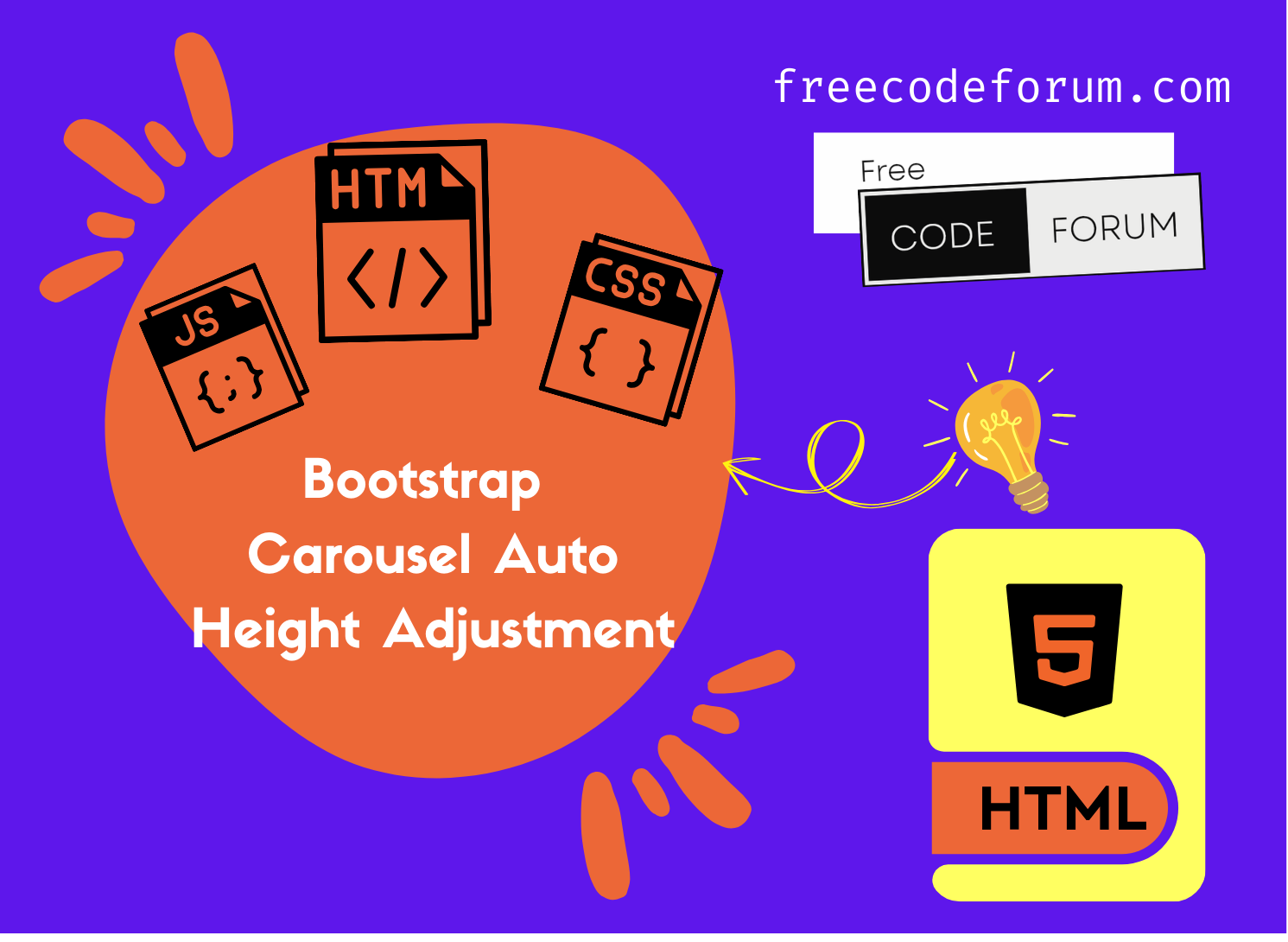Auto Adjust Hero Banner Or Carousel Images to height at browser height
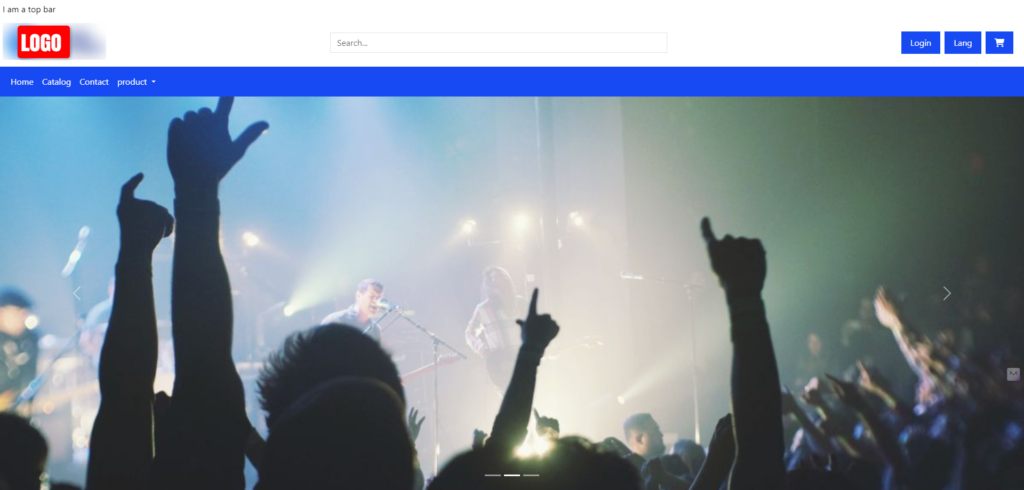
lets assume we have 3 DIVs above the Carousel
- Top Bar
- Head-div
- Carousel slider
Carousel should adjust its height with window according to subtracting all above height occupied by above DIVs
Html Look like
<div class="div1">This is TOP BAR.</div>
<div class="div2">This is a HEADER DIV.</div>
<!-- You can add banner OR slider -->
<div class="carousel">
<img decoding="async" class="dynamic-image" src="https://via.placeholder.com/800x600?text=Image+1" alt="Image 1">
<img decoding="async" class="dynamic-image" src="https://via.placeholder.com/800x600?text=Image+2" alt="Image 2">
<img decoding="async" class="dynamic-image" src="https://via.placeholder.com/800x600?text=Image+3" alt="Image 3">
</div>
With Jquery
function adjustCarouselImagesHeight() {
// Get the combined height of the first divs for exmple two divs
var div1Height = $('.div1').outerHeight();
var div2Height = $('.div2').outerHeight();
// Calculate the remaining height for the images
var remainingHeight = $(window).height() - (div1Height + div2Height);
// Get all images in the carousel with the class 'dynamic-image'
$('.dynamic-image').each(function() {
// Set the height of each image
$(this).css('height', remainingHeight + 'px');
});
}
// Adjust the images' height when the page loads
$(document).ready(adjustCarouselImagesHeight);
// Adjust the images' height when the window is resized
$(window).resize(adjustCarouselImagesHeight);
With JavaScript
function adjustCarouselImagesHeight() {
// Get the combined height of the first two divs
const div1Height = document.querySelector('.div1').offsetHeight;
const div2Height = document.querySelector('.div2').offsetHeight;
// Calculate the remaining height for the images
const remainingHeight = window.innerHeight - (div1Height + div2Height);
// Get all images in the carousel with the class 'dynamic-image'
const images = document.querySelectorAll('.dynamic-image');
// Loop through each image and set its height
images.forEach(image => {
image.style.height = `${remainingHeight}px`;
});
}
// Adjust the images' height when the page loads
window.addEventListener('load', adjustCarouselImagesHeight);
// Adjust the images' height when the window is resized
window.addEventListener('resize', adjustCarouselImagesHeight);